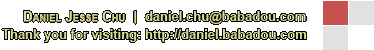|
Ongoing
|
Case #
|
10020
|
|
Affiliated Job:
|
New Trier Township District 2031
|
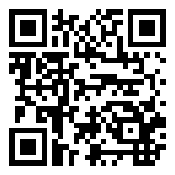
|
|
Opened:
|
Wednesday, August 15, 2007
|
|
Closed:
|
N/A
|
|
Total Hit Count:
|
69316
|
|
Last Hit:
|
Saturday, July 27, 2024 6:37:11 AM
|
|
Unique Hit Count:
|
12588
|
|
Last Unique Hit:
|
Saturday, July 27, 2024 6:37:11 AM
|
|
Case Type(s):
|
Database, Development, Server
|
|
|
Case Notes(s):
|
All cases are posted for review purposes only. Any implementations should be performed at your own risk.
|
|
|
|
Project:
|
After starting with New Trier, one of our first efforts was to migrate the file servers away from Novell to Microsoft. This would mean we would lose a functionality of Novell for web based file sharing of the network shares. I suggested a product I had previously developed named "OFM" or "Online File Manager." After demonstrating this product, it was determined that it's use would meet the requirements and I began custom development of my product for the request of New Trier.
OFM was set as a standalone system, with user accounts managed in the affiliated database to the OFM. For New Trier, I revised the code to make use of NTFS permissions; thereby, granting only the access allowed to a resource determined by the OS, not by OFM.
I also developed into the system the ability for Staff & Faculty to "Share" resources out of their home drive to other Staff & Faculty as well as with Students. This ability permitted a folder to be shared to permit a defined number of uploads and the ability to share files out for download for a set period of time.
And finally, I developed into the interface a strict logging mechanism that records absolutely every activity performed throughout the system. This reporting setup was later interfaced with adjustments I made on a A.D. group policy which records every user login/logout on network workstations. Therefore, the logging and reporting goes far beyond that of the OFM.
It is also the main menu of the OFM which is where additions, I have developed while with New Trier, have been added. Since the authentication is tightly integrated to A.D., group memberships read from A.D. already exist and therefore I use this authentication to define the menu listing of options:
| - | OFM (Core "Drive Mappings" or "FileStores") | | - | Both User & Group Account Management | | | o | The bulk is handled by the Logon Scripts for drive mappings and A.D. group memberships; however, there is still administration of the FileStores (which are the drive mappings) and built in groups to the OFM system |
| | - | Device Management (Servers/Network Devices) | | | o | This was developed for asset tracking, it also allows us to schedule unattended server reboots |
| | - | Project Management System | | - | Port Database | | | o | This was built for the Cisco VoIP Switch Over |
| | - | Barcode & ID Management (Pulled from eSchool, eFinance & IVIS) | | - | Custom Distribution List Creator | | | o | This allows for creation of custom distribution lists on the ListSERV system based on queries out of eSchool (Student Records) |
| | - | OFM Usage Report | | - | Workstation Login/Logout Report |
|
|
|
Action(s) Performed:
|
|
Total Action(s): 6
|
|
Action #
|
Recorded Date
|
Type
|
Hit(s)
|
User
|
Expand Details
|
|
10073
|
2/17/2010 4:00:36 PM
|
Development
|
3506
|
contact@danieljchu.com
|
Some sample illustrations of the Online File Manager are shown below. Thes More ...
|
|
10089
|
2/17/2010 4:00:35 PM
|
Database
|
4624
|
contact@danieljchu.com
|
A sample illustration of the Online File Manager Entity Relationship Diagra More ...
|
|
10074
|
2/17/2010 3:59:56 PM
|
Development
|
3560
|
contact@danieljchu.com
|
Some sample illustrations of the OFM Reporting & Server/Device Management a More ...
|
|
10075
|
2/17/2010 3:58:11 PM
|
Development
|
3457
|
contact@danieljchu.com
|
Some sample illustrations of the Port Database & the Project Management Sys More ...
|
|
10090
|
2/17/2010 3:58:05 PM
|
Database
|
3407
|
contact@danieljchu.com
|
A sample illustration of the Project Management System Entity Relationship More ...
|
|
10076
|
2/17/2010 3:57:18 PM
|
Development
|
3522
|
contact@danieljchu.com
|
Some sample illustrations of the Custom Distribution List Generator are sho More ...
|
|
|
|
|
|
|
|
|